Labrador Retriever Forum
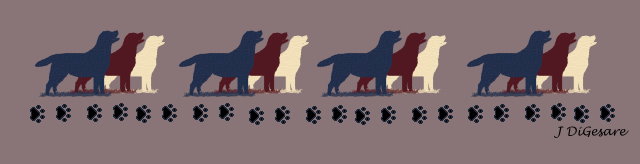
AWESOMEEE!@!!!!
It seems worse to me. I wanted to check it out and did a health search for EIC, all genders, one dog came up!
Did I do something wrong???????
This shouldn't be difficult. The site looks the same what changed?
"Did I do something wrong???????"
Maybe. Did you search for an affected dog, which might have produced that result of just one dog?
Try searching under "Cert/Test" to see who was tested and had the documents submitted. I got seven pages. Granted, there might be more on OFA. Haven't looked lately.
I find it annoying that the pedigrees have to be downloaded.
Maybe. Did you search for an affected dog, which might have produced that result of just one dog?
Try searching under "Cert/Test" to see who was tested and had the documents submitted. I got seven pages. Granted, there might be more on OFA. Haven't looked lately.
No I did not search for an affected dog, but all dogs that had this test should come up. Try it, Health search tab, EIC, gender all.
I can find a Cert/Test tab, which shows who tested and what was tested, and then a Health Search, which has "diagnosis," leading me to assume that the Health Search only gives affecteds. For what are you searching? If searching for tested Labradors and test results, it appears that one must search for "Cert/Test." So maybe the operators need to clarify that for some people. Health Search is confusing, I admit, but it is after the Cert/Test tab, if one reads left to right.
Check it out at www.labradata.org.
You need to do a search under Cert/Test for EIC, I believe the Health tab is more for posting health info, like if they dog had a problem. CERT/TEST will bring up a list of things search that are actual test like EIC, PRA, CNM, HEART, etc.
The new layout is to show pictures of the dogs down at the bottom, if the owners submitted pictures of their dogs. The reason you have to download the pedigrees is to make it printer friendly and you can also save the PDF file to your computer for feature use and emailing.
Here is a partial list of 3.0 features.
The system is faster and uses the latest versions of both data and web servers and software. This provides better service now and will allow new features that were not available on the old system.
The entire website has had a facelift to make it more visually pleasing. If you did not use the old system, you probably won't notice that the color scheme and all the pages have been redone. The main dog page has a new data display that takes up less space at the top of the screen, but provides even MORE information. For males, you can now see if the dog is at stud and if there is frozen semen available.
The order of the tabs in the lower menu has been changed a little to make the important features most people want to see in order from left to right. So, the Photos are on the left now and the Additional information on registrations, microchips, etc. is on the far right. I will go through them in order.
The main dog screen has photos as the default display. You can have up to 4 photos for a dog and all the photos have a thumbnail. If you click on the thumb for any photo, it will appear in the main photo area. If you click on the photo in the main display, it will pop up in a new window at full size (generally 640x480).
One of the new features that wouldn't run on the old software version is the pedigree selection. Pedigrees were ALWAYS output to a pop-up new browser window. They used to be in HTML and were not very attractive. There were no options for the number of generations and there were no photos included.
The new pedigrees are STILL output to a pop-up browser window. The difference is that they are now PDF files instead of HTML. This makes them printer friendly AND they can be saved to your computer. They can be used on individual websites like any other PDF file. You now have a choice of 4 pedigree styles. All have a place for a photo, if a photo is in the database. You can also choose to display champions in red, which a lot of people prefer. Just the new pedigree feature alone would have been worth the upgrade in my opinion. I like that I can generate an accurate pedigree to use on my own website without having to build it myself at Sit-Stay or in HTML.
The comments area - known as the brag box - is used in the publication format pedigree (Style 3). When you select that pedigree style, the comments will be the default "ad copy" that displays below the dog's photo. You can change that before printing the pedigree in case you want to highlight some award or event on that particulat pedigree, but the comments are automatically inserted for you. This is an incentive for you to keep the comments current with the dog's latest accomplishments.
Titles/Awards, Tests/Certs and Health tabs will work as they ALWAYS have. The colors, fonts and display have been updated, but they are functionally the same as they have been from the beginning. It was important that the data be found where it always has been so that former user could find it quickly. The documents that support this information can be stored and displayed - a feature that is not available in any other dog database. The names on the tabs should be pretty self explanatory. Titles/Awards are just that. Certs/Tests are for generally health related certifications and test results. This is where you would look for things like EIC, Hips, etc.
The health tab displays owner reported and/or document supported health issues that are NOT the result of a screening cert/test. You can report issues like ACL tear/surgery, various types of cancer, liver or kidney disease, etc. The most important use of this record is to document the CAUSE of death for a dog. Knowing why our Labradors die or had to be euthanized may lead us to new research into some common problems we never even knew we had.
The Owner tab shows the same information as it always did, except for the addition of Frozen Semen owners. People who do not own a dog may own frozen semen. These people can be displayed/linked in the Owner tab so that they can be contacted for information on breeding. If you have frozen semen for a dog, you can be added as a "frozen owner". This will be important when the new Stud Finder feature is added later this month.
The Breeder, Litters and Additional tabs have the same functionality as they always have. If you have not used LabraData previously, please take a few moments to click through all the menus - top and bottom - to see what is available.
The developer of LabraData is also the the creator for BernerGarde - the health database for Bernese Mountain Dogs. LabraData was originally modeled after that successful database, but the USERS and BOARD MEMBERS have made LabraData uniquely suited to Labradors by their comments and requests. LabraData 3.0 is what the Labrador user community has made of this system. It now has features that are not even available in BernerGarde and is on the most powerful hardware/software platform currently in use. If you want different features or changes in the current version, then you need to make your wishes known to ANY member of the board of directors. LabraData was designed to be a service to the Labrador community. It is a reflection of what that community provides as input and support.
Quoted from "me": "I find it annoying that the pedigrees have to be downloaded."
I can understand that. While I can't make it less annoying, perhaps I can help make it a little easier to accept. 
Pedigrees do not need to be submitted on every dog. Once a certified pedigree has been submitted, then any dog that shares a dog in that pedigree shares in that information.
In other words, let's say you own a bitch that you have bred several times. Once you have submitted a certified pedigree for that bitch, then all of her get will have, at the very least, the bottom half of their pedigree already done.
If those litters were the result of a mating to a popular stud dog, then the chances are good that he already exists in LabraData and your puppies won't need a certified pedigree at all. If you used a lesser known stud dog, you might still find that much of his pedigree is already complete, too.
Before you submit a certified pedigree for your dog, just click on the tab for pedigree on your dog's record and see if there are any "holes" in his/her pedigree. If there are, once those "holes" are filled - they're filled for everyone connected to those dogs. 
Do you mean downloaded or uploaded?
All content you receive from the Internet is "downloaded" to your computer. The pages are saved in your history cache until you delete them. Any pedigree you look at on any website is "downloaded" to your computer, so I am going to guess that you are annoyed at something else. What exactly is it that you find irritating?
I love the new pedigrees! They display fast with lots of information about the dogs and are ready to print, email or link as pdf files. What's not to love?
Everything works fine. Could fine what I looked for. What I really do not like is the small screens for viewing pictures and pedigrees. Wish it was separate page and showed larger. JMHO but do use Labradata.
Any of the photos can be viewed in a separate window at full size. Just click on the thumbnail image of the one you want to see, then click on the photo when it shows in the main display. This brings up the photo in a pop-up window at its full size. Most photos are kept to 640x480 max. for storage size reasons.
Pedigrees are now PDF files. They also pop up in a separate window and can be viewed at ANY size you like. Just look for the percentage box on the display in about the middle at the top. You can choose 100% to see at normal size. If your vision is getting "older" like mine, you can even make it larger. That is one of the real advantages to generating the pedigrees in PDF. You can resize the image without losing quality.
If you are considering a breeding, be sure to try the "Trial Pedigree" which is part of the search menu. It is also generated as a PDF and has photos of both parents if available. Please submit photos of your dogs. There is no charge (unlike OFA) and you can submit up to 4 for each dog.
Hope this clears up those few issues that bothered you, Breeder 30. Everyone involved has tried to make 3.0 as adaptable and useful as possible. The board is always interested in comments and suggestions for improvements for future development.
